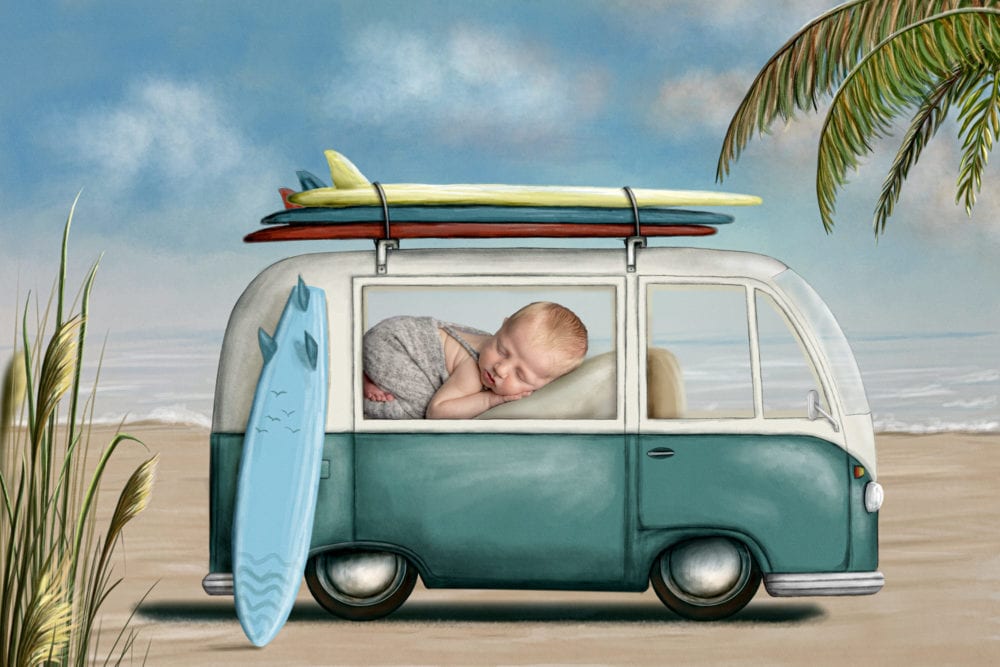Digital backgrounds are a great way to expand your client galleries and create beautiful artwork without the need for buying extra props, building elaborate sets, or lengthening your session time. I love using them for sessions that have themes or colors that I may not have props on hand for. It’s also a wonderful surprise to clients when they open their gallery and see a gorgeous image that they didn’t see you create during the session!

High-quality newborn background designers
Etsy and other e-commerce sites have exploded with shops selling digital backgrounds for newborn photography. Because of this, it can be a challenge to find images that are high quality. Here are some of the designers that I trust and use frequently.
- Graceland Designs (formerly Luisa Dunn)
- Aoife Millia, Cleare Photography
- Captured By Claudia
- Digital Art Tales
- Intuition Backdrops featuring Caralee Case
- Sasha Chomakov Photography
- Svitlana Vronska Art
- Sweet Bambini Design
- Shannon Leigh Studios

“There is a wonder in the birth of a baby that “You know what the great thing about babies is? They are like little bundles of hope. Like the future in a basket.”
– Lish McBride

Tips for using digital backgrounds
It’s important to note that these composites require some advanced Photoshop skills and you’ll need to make sure the original image is posed, lit, and photographed in a specific way. It takes time and practice to create a realistic-looking composite but once you get the hang of it you’ll be adding them to all of your sessions!
- The light on the baby should always match the direction of light on the background. Make note of how soft or harsh the shadows are.
- Pay attention to what the baby is being posed on, as it will be a much easier edit if you can closely match the material to what is in the digital background. This is especially important when using fur or fluff.
- Watch your camera angles!
- Don’t use too shallow of an aperture. An image photographed at f/2.8 is going to blur the fur or blanket that is underneath baby, making it difficult for you to blend it into the digital backdrop. Shoot these images at f/4 or higher for the best results.
- Have your digital background selections made before you start your session so that you know which poses to do and what fabric, fluff, etc. that you will need to use.