“You know that we are living in a digital world and I am a digital girl.”
(I know those aren’t the right lyrics, but I’m willing to bet you just sang them in your head!)
I’ll start this post by saying that prior to switching to Pic-Time I was with my previous gallery host for over 10 years. That’s a decade of commitment! I am highly resistant to change, so moving to something new 500+ galleries later is not something that I took lightly at all. I went through oodles (yes, I said oodles) of online research, trials, peer recommendations, and temper tantrums before I officially made the switch.
Having a strong gallery system is essential to my business. Gone are the days of sending photos on a CD (computers haven’t been built with disk drives in them for quite some time now) and who knows how much longer USBs have before they join the technology graveyard. I would say that cloud delivery is the way of the future… but that future is now.
So without further ado, let’s dive in!! Today I’ll be using my nephew’s gallery as an example because let’s face it… he’s the cutest!!

Why Pic-Time is the best gallery system for photographers
1. The community
From the Pic-Time website: “We are committed to creating an international community that celebrates people of all colors, cultures, and genders! We strive to create a safe place for all photographers and to empower diverse voices.”
As a photographer, it is my job to stay on top of technology to make sure that my clients are not receiving outdated products. As a human being, it is my personal responsibility to support companies that are inclusive and run by good-hearted people.
This is number one on my list for a very specific reason. And it is the main reason that I left behind a lifetime subscription from the “other guys” and started paying a few hundred dollars a year out of pocket for a gallery system again.
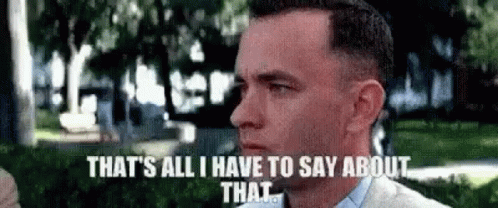
2. Unlimited storage plans
It was important to me that the gallery system I chose offered unlimited galleries, as opposed to being limited to a set number of GB. This allows me to upload as many images as I need without ever worrying about having to delete client galleries to free up space.
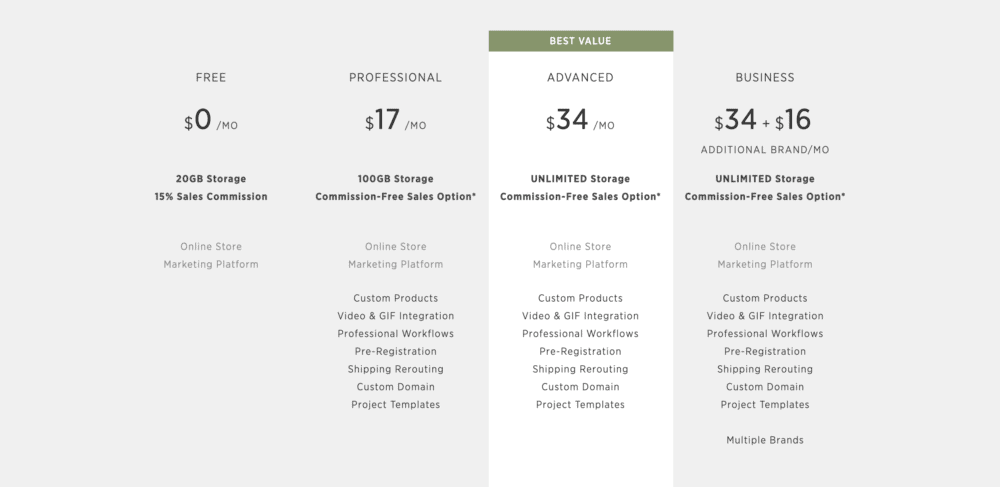
It’s worth noting that after a gallery is a year old the images move into long-term storage. This simply means that if your client tries to download photos that were uploaded more than a year ago, it will take anywhere 2-15 hours to package the high resolution photos for them to download.
>> Learn more about Pic-Time cloud storage
3. The Pic-Time uploader
This uploader is so fast! It even allows you to upload to multiple folders in your gallery at the same time, which is tremendously helpful as a wedding photographer. I divide my wedding galleries into 4-5 categories and in Pic-Time I can have images uploading in multiple folders (scenes) at once.

4. Tiled galleries & large horizontal images
I blame Pinterest for my undying love of tiled galleries. Being able to see multiple images at once without clicking a million times fulfills my need for instant gratification and it just looks so good! I even use tiled galleries on my website.
I especially love having the ability to enlarge a few of my favorite horizontal images to make the impact even stronger. I do this in my highlights section of each gallery, as well as within each individual scene.
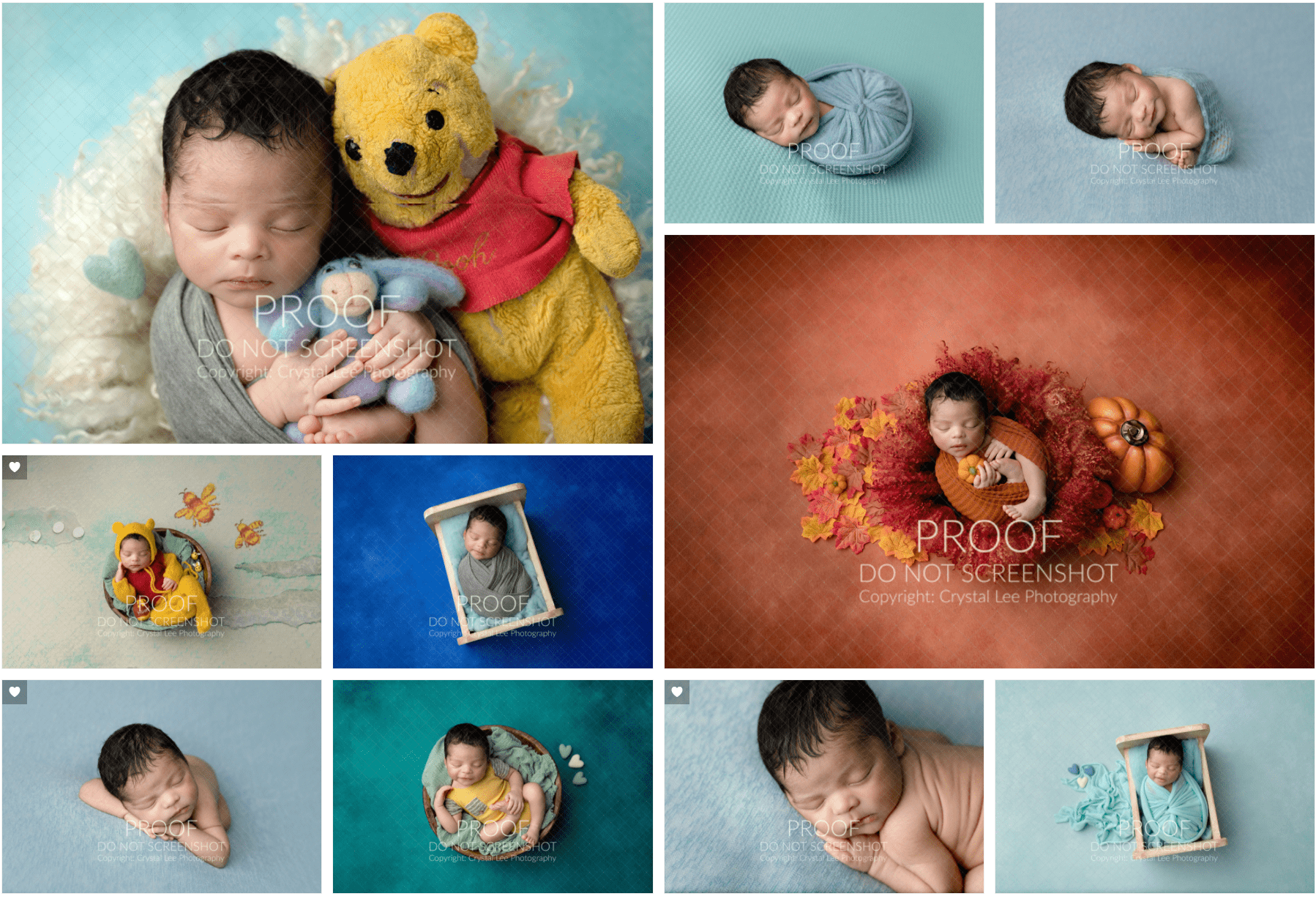
>> Click here to learn how to enlarge photos in the gallery
5. The store
You guys, we need to talk about this store. The variety of products and labs is incredible! There are plenty of labs to choose from both in the US and internationally. You even have the option of uploading your own products to the store. As the photographer, you are in full control. You can set all of your own pricing and choose which items to include.
The ability to have multiple price lists is useful if you’re a multi-specialty photographer that would like to offer different products to your family portrait clients than, say, your wedding clients.
The personalized products feature is also really cool! You can let the Pic-Time algorithm choose which images are displayed, or as the photographer you can make it part of your workflow to favorite up to 6 images when creating the gallery and those will be automatically displayed on the product previews. How fun is that?!
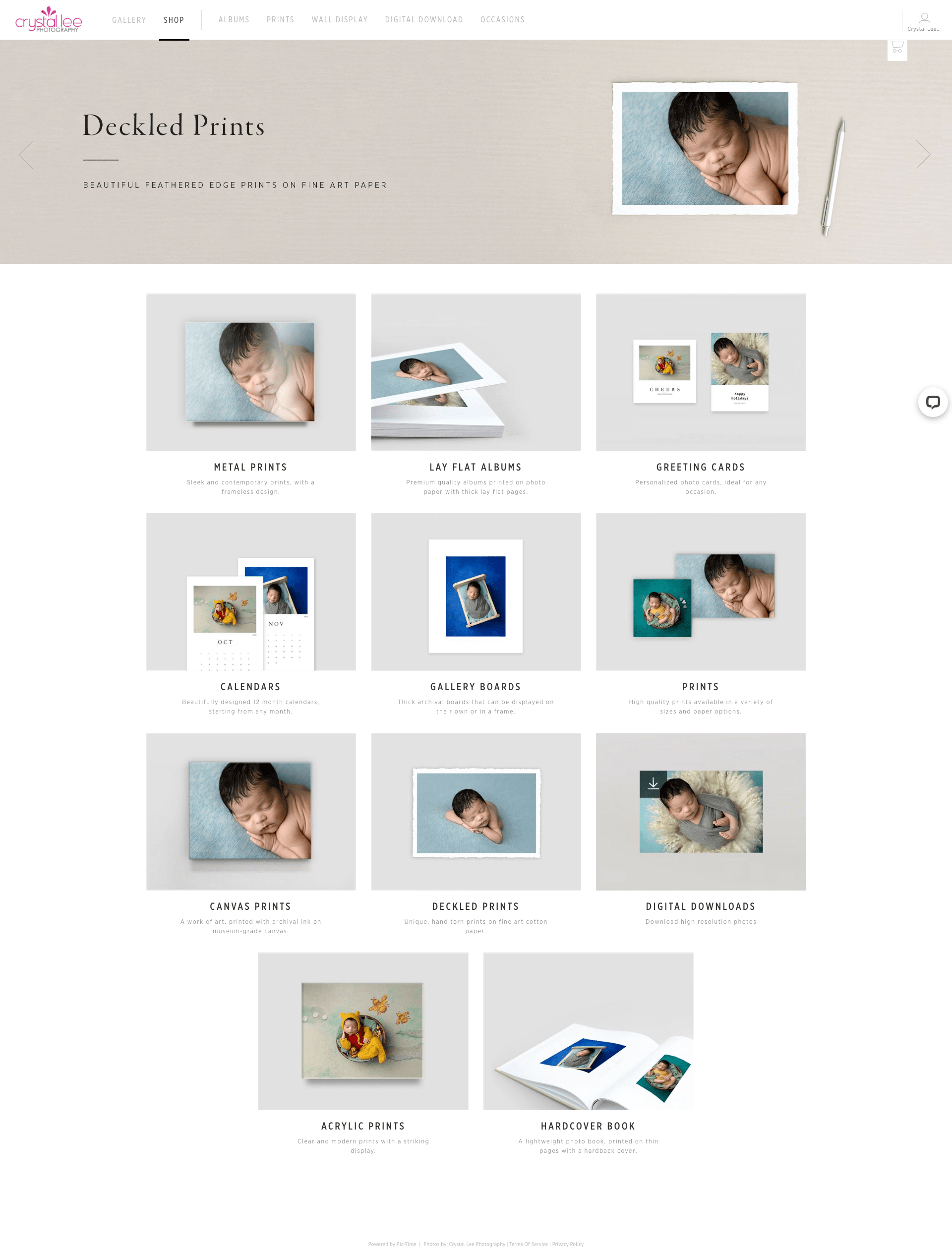
>> Check out the full list of help docs for the Pic-Time store
6. Easily hide folders and turn off downloads
One of the most important features I needed in a gallery system was the ability to “hide” folders or collections within a gallery. (Pic-Time refers to them as “scenes.”) In Pic-Time I can easily turn off viewing on a scene-by-scene basis to everyone but the client. I do this with bridal portrait sessions and also when sharing things like birth announcement proofs with my clients.
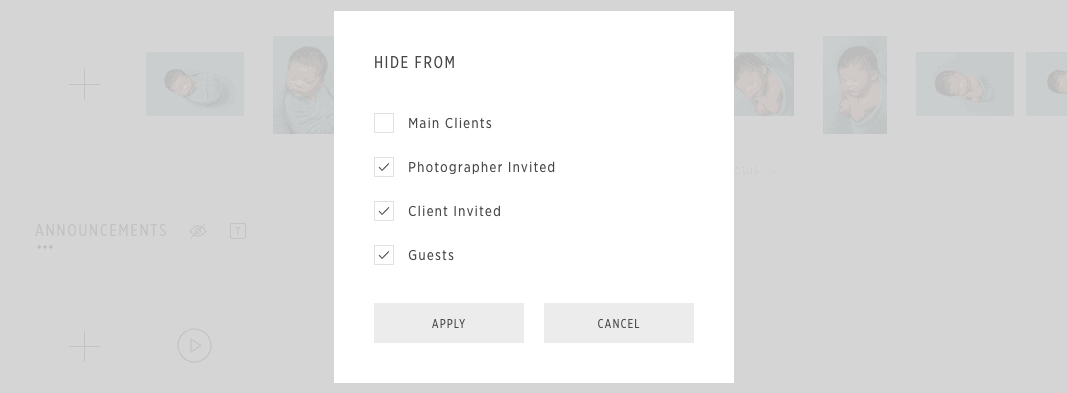
Another great use for this feature would be to create specific folders, or scenes, with images for wedding vendors and then only give them download access to those images. Just add them to your “photographer invited” list!
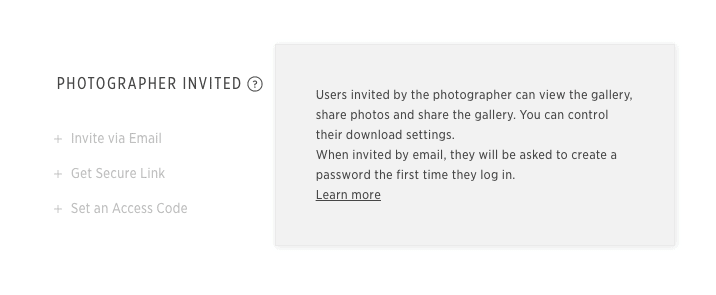
>> Learn how to hide scenes in your Pic-Time gallery
As a photographer that sells portrait packages with a limited number of digital files, it was also important for me to have the ability to control how many images my client can download from their gallery. You can even set up various project templates in Pic-Time so that you don’t have to adjust these settings for every gallery.
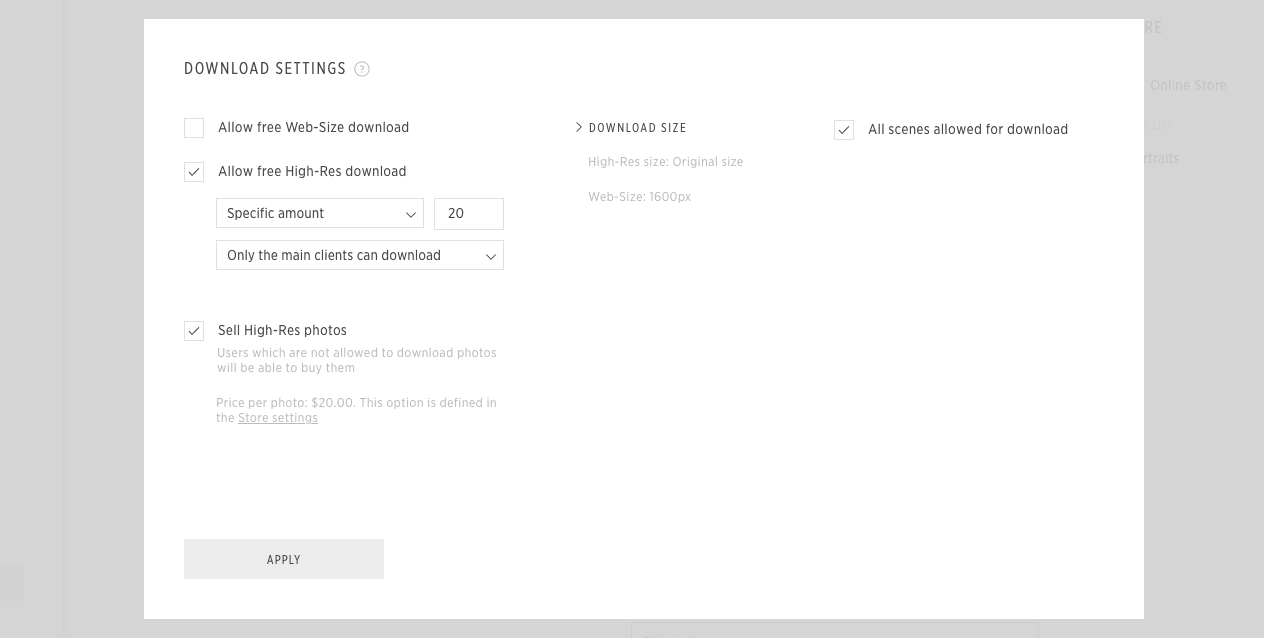
>> Learn how to manage download permissions in Pic-Time
7. Video integration
I’m still trying to motivate myself to get on the video train but I do understand the power of video in today’s market, 110%. Pic-Time currently supports embedding videos from Vimeo, YouTube, SmartSlides & Animoto.
I admittedly don’t do much with video but sometimes I like to make slideshows in iMovie and then upload the finished product to YouTube or Vimeo. Make sure it’s the first scene in the gallery so that it’s the very first thing your client sees when they scroll!
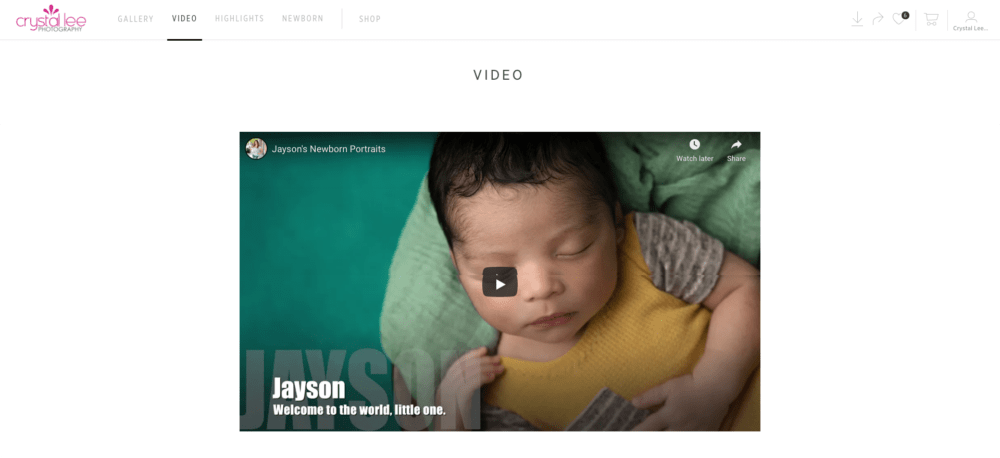
>> Learn how to add video to your Pic-Time galleries
8. Analytics
There is a wealth of information available right from your Pic-Time dashboard. As soon as you log in you’ll see how many views your galleries have gotten, clicks to your website, and store sales information. Click on any metric to see a more detailed breakdown!
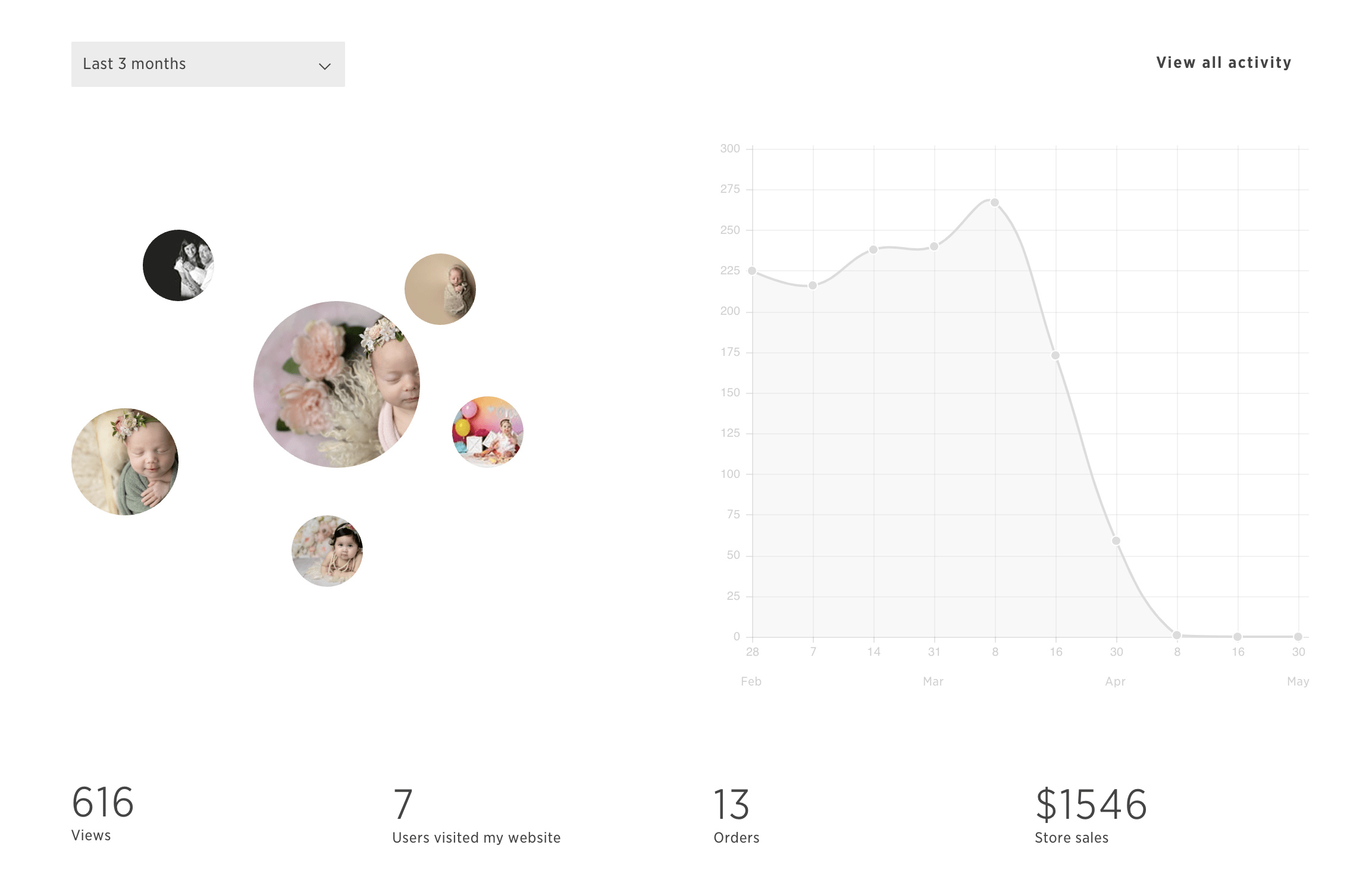
To dig even deeper, you can click on any gallery to see specific activity including gallery shares and downloads. You can see who has downloaded and when, as well as what images were downloaded or purchased.
>> Learn how to connect your Google Analytics account to Pic-Time
9. Marketing tools & automation
I honestly don’t even know where to begin with this. The sales automation and marketing tools in Pic-Time are insane!! I admittedly haven’t done a deep dive into these options myself but it’s incredible to think of what the possibilities are for booking mini sessions, launching sales, upselling gallery backups, and more.
My good friend Ashli Unkart Photography is another happy Pic-Time customer. She takes advantage of the marketing features by using a general coupon option to give her clients a discount on their gallery purchases for the first 7 days.
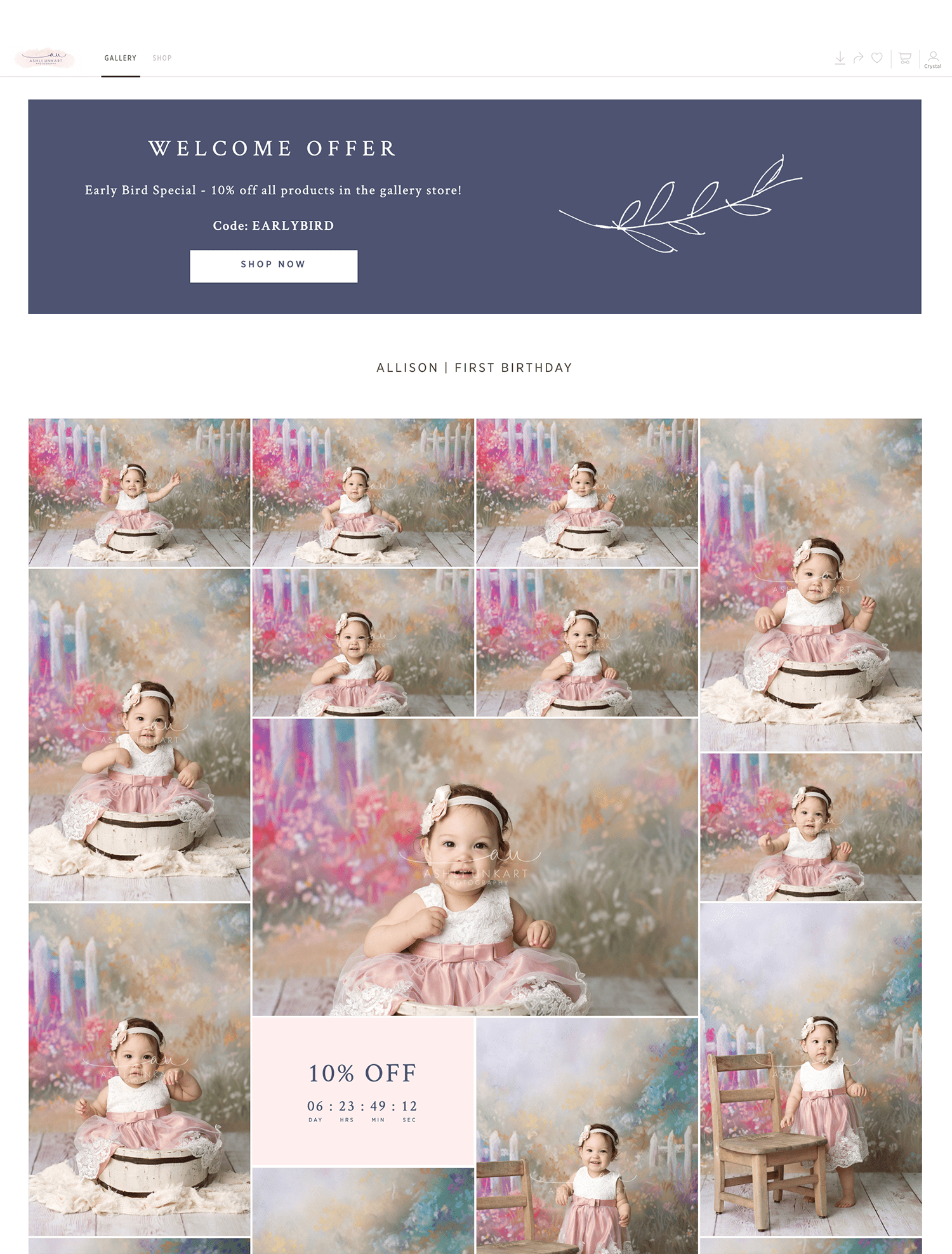
>> Learn more about apps and automation in Pic-Time
10. Customer service
I feel like this one should go without saying, but I can’t help but brag on Pic-Time’s customer service team. They’re super responsive both in the online chat and in the Facebook community. I had many questions when I first made the switch and everyone was so responsive and helpful. They even do frequent webinars where they give live tutorials and answer guest questions. So helpful!
Live chat is also available for your clients so that they can get the help they need right away.
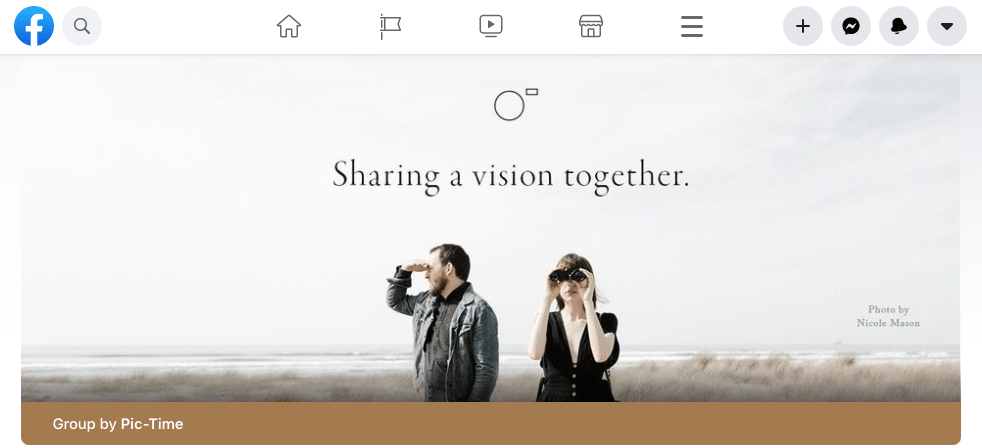
>> Check out the Pic-Time YouTube channel for more tutorials
Are you considering making the switch to Pic-Time? Ready to learn more or sign up for a free trial? Check out this great promo video from the Pic-Time YouTube channel (go subscribe, they have great stuf!!) and then head to pic-time.com to sign up.
Pic-Time offers a 30-day free trial, no credit card required. You can also receive a free month when you upgrade to any paid plan by the end trial, just use my personal referral code: YHRQGS
